Sound Processing Station
A downloadable plugin
SPS - Sound Processing Station is a VST FX plugin that faithfully emulates the PlayStation 1’s SPU (Sound Processing Unit), delivering the iconic reverb, bit-depth reduction, and console-accurate interpolation that defined PS1-era sound design. Designed for retro game composers, sound designers, and chiptune producers, SPS brings authentic PlayStation audio effects into almost any DAW (FL Studio, Ableton, Logic, Reaper, etc.).
With true-to-hardware interpolation, SPS accurately reproduces the PlayStation’s unique sound processing, ensuring your tracks capture the lo-fi warmth and depth of classic PS1 games. Whether you're crafting video game soundtracks, low-bit music, or nostalgic sound design, SPS is the ultimate PS1 reverb and effects emulator for your production toolkit.
Features:
- Algorithmic PSX reverb (no impulse responses!)
- Sample rates from 11khz to 44.1khz
- Console-accurate gaussian interpolation
- Retro-inspired GUI
| Updated | 7 days ago |
| Status | Released |
| Category | Other |
| Rating | Rated 5.0 out of 5 stars (1 total ratings) |
| Author | SoundFontGuy |
| Tags | playstation, plugin, ps1, PSX (PlayStation), reverb, VST |
Purchase
In order to download this plugin you must purchase it at or above the minimum price of $9.99 USD. You will get access to the following files:
Development log
- Bug fixesFeb 16, 2025
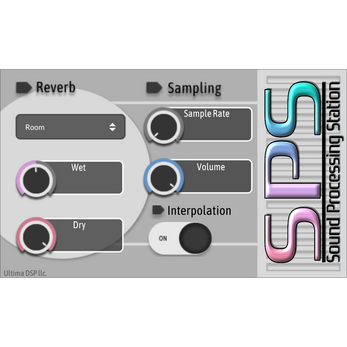
Comments
Log in with itch.io to leave a comment.
Awesome plugin, best available emulation of PS1 reverb. You can combine this with BodbDearg's sampler plugin on Github to get near perfect playback of 4bit adpcm samples.
Could you get me the link to this one, pretty please?
Is this compatible with Logic Pro X (10.0.6 specifically)?
I'm pretty sure that it does, but when in doubt you can always try the free version first to see.
I had jumped the gun and bought it before checking LOL been struggling to get it to work. I'll mess around with it a bit more. Could be user error on my part :D Thanks for responding!
Ah dang, well it should work. If you're having trouble it might just be an install location thing. Let me know if there's any way I can help
just out of curiosity, would a key work multiple times on different computers?
Is this for reverb only? Or can this plugin, for example, make a realistic piano VST sound like a PS1 piano? thanks in advance.
Hey that's a great question! While SPS does have the full reverb capabilities of the PS1, it also processes audio just like the PS1 sound chip, so the short answer is: Yes. It can make a realistic piano VST sound very similar to a PS1 piano. However it's important to keep in mind that the piano samples on most PS1 game discs were very small and simple compared to modern, high quality VSTs.
This plugin will get you most of the way there with controls over sample rate (lo-fi) and interpolation (smoothing), for that classic PS1-era sound texture!
I hope that helps!
Hey man, thanks for the reply. I picked this up and its fantastic. It really makes any instrument sound like its coming out of a PS1. I'm guessing most instruments during this era were at 11025hz since that's what this plugin defaults to?
Its an interesting conversation on how we can best mimic what the Playstation 1 sounded like in a modern DAW. I wonder if sampling a realistic instrument VST and putting it in a sampler would get us as close as possible (would we sample every single note on the keyboard, or maybe only a handful?).
You can probably get a lot of SNES-like sounds with this plugin too if you sample only one note (plus the PS1 & SNES chip were similar I think). I'm new to all this so anyone feel free to correct me!
Anyway, I highly recommend this plugin to anyone who loves retro games!!!!
Hey! Super excited to use this plugin! But for some reason the vst3 file for this plugin and Materia isn't working on Mac and my DAW is Cubase and also thank you for all your hard work can't wait to hopefully dive in these plugins!
Hey I just want to let you know I see your comment and we're debugging it at this very moment. I'll respond again when we've updated, thanks for your comment!
Okay! There is now an SPS_MAC version on the downloads page for Sound Processing Station. This should solve the problem for you.
Thank you so much! Both plugins worked! I did have to manually remove quarantine flags in terminal, incase anyone else gets a blocked developer pop up notice! Other than that is works thank you so much! Can’t wait to make music with these plugins!
It's wonderful! Works very well, and it's much easier to use than the other PSX Plugin that's out there, ntm it sounds more accurate here. Only issue is that it keeps asking for the serial key even after the first time you enter it.
It is an amazing plugin. I too am having the same issue with the serial key.
We're fixing it right now! Should he updated within the hour. Thanks for the heads up!
I just uploaded an update. If you download the most recent version and replace your old one, you should only have to enter your serial key one more time. Thank for your patience, and let me know if it works!
I just downloaded it and replaced the original file. It didn't need the serial key again it looks like, but I will let you know how it all goes.
Thank you! And thanks for telling me about thay bug, ill get that fixed for ya asap
Okay, it's been updated. Your serial key issue should be fixed now - you'll just have to enter it one more time for it to remember. Let me know if it works out!
For all those wondering, I've purchased it, added my serial key and it's now working just fine.